1 It is strictly prohibited to arbitrarily change the protection circuit and the main components of the laser;
2 Acousto-optic power supply is not allowed to work without load (ie, the output of the acousto-optic power supply is suspended);
3 Abnormal phenomenon occurs. Firstly turn off the emergency stop switch and check the main power supply.
4 It is not allowed to start other components before the deuterium lamp is lighted to prevent the high-voltage string from entering the damaged component.
5 Note that the output end (anode) of the laser power supply cannot be left unconnected to prevent ignition and breakdown with other electrical appliances;
6 Keep the inner circulation water clean, clean the water tank regularly and change the deionized water or pure water.
7 Keep the interior and the surface of the machine clean and tidy.
8 Regularly inspect each optical lens for dirt (period depends on the working environment) and scrub if there is an emergency. Scrub methods are as follows:
When cleaning lenses, be very careful. Before cleaning the lenses, please see the following precautions:
1. Use tools to take lenses, such as tweezers. Always wear a finger or rubber glove if you have a lens.
2. The lens should be placed on lens paper to avoid damage.
3. Do not place the lens on a hard or rough surface. The lens is easily scratched.
4. Do not clean or touch the surface of pure gold or pure copper.
first step
Use a blower to blow off the float on the lens surface. If you can't blow off the contaminants, continue with the second step.
Note: Do not use factory compressed air, because it contains a lot of oil and water, oil and water will form a harmful absorption film on the surface of the film.
Second step
With acetone or ethanol (necessary analysis of pure), wiping mirror paper into a small box folder, such as wet wipe between the four fingers, in one hand, holding the lens in one hand and gently brushing the direction of the lens coating lines, if not clean and repeat the above Action (wipe one sheet at a time).
Note: If this step does not remove dirt, it is recommended to replace the lens.
The cleaning of the 9YAG stick is an eight-step process. (Before operating this step, it must be installed by the optical cavity to follow this step).
note:
1. In any case, before turning on the acousto-optic power supply, make sure that the acousto-optic device is fully water-cooled; otherwise, the acousto-optic device will be burned out;
2. The output must be connected to the acousto-optic device or a 50Ω/60 watt pure resistive load through a 50Ω coaxial cable, otherwise the power amplifier tube will be heated due to the reflected wave, causing the power amplifier tube to burn out.
3. The lower limit temperature is generally set at 25°C, but to prevent condensation due to excessive temperature difference, the operating temperature is generally set according to the environment and humidity. For example, the ambient temperature is 32°C, and the temperature can be set at 28°C. If the ambient temperature is lower than the lower limit of 20°C, set the temperature to 20°C. Generally not lower than the ambient temperature of 5 °C, or condensation will cause the laser power to drop, and may cause destructive losses.
4. The wrong sequence of operations will result in the laser not working properly.
5. Marker shell must be reliably grounded, otherwise it may cause damage to the part of the precision vibration lens.
6. The positive and negative polarities of the power output are consistent with the positive and negative polarities of the xenon lamp. Incorrect connection will cause serious damage to the xenon lamp and may cause damage to the rod and concentrator.
7. In the absence of a laser, it is strictly forbidden to move the mirror frame. Otherwise, the laser may not be able to output laser light.
8. The connection between the two ends of the connecting pipe must be strictly checked, otherwise the cooling system will not be able to cool.
Common faults and treatment measures
I. Causes of abnormalities
1. The power indicator is off. 1) Exchange 220V is not connected. 2) The indicator light is bad. Connect the power cord for replacement.
2. The protection indicator is on and there is no RF output. 1) Internal overheating, protective unit action. 2) The outer protective contact is disconnected. 3) The Q element does not match the driver, or the connection between the two is not reliable, causing excessive reflections that cause the internal protection unit to act. Improve heat dissipation conditions. Check the outer protection contacts. The standing wave ratio was measured. Ask our company.
3. Running indicator light, no RF output. 1) The light output control signal is constant and effective. 2) The position of the RUN/T-on/T-off selector switch is incorrect. Check the light output control signal pulse. Put the switch to the correct position.
4. Processing graphics are confused. The light output active level is set incorrectly. Reset the light output active level.
5. Can turn off the laser power is too small. 1) There is a problem with the Q switching element. 2) The output RF power is too small. Check the Q switch. Adjust the output RF power.
6. The peak power of the laser pulse is too small. 1) The average laser power is too small. 2) There is a problem with the Q switching element. Adjust the light path. Check the Q switching element.
two. Common faults and treatment measures:
1. The reason why the laser output power of the laser is weak is that the new equipment has not been used for a long time:
1 Whether the laser output power measured at the factory reaches the technical specifications;
2 The accuracy of resonant cavity adjustment meets the requirements;
3 whether there is light leakage in the entire anti-reflection film;
4 whether the insertion loss of the acousto-optic switch is within the specified range.
2. After a period of time, the laser output power drops:
1 whether the laser cavity changes: micro-tuning the cavity lens, so that the best light output;
2 All anti-contrast and output diaphragms are defaced;
3 acousto-optic crystal shift or the output power of acousto-optic power supply is low: adjust the acousto-optic crystal position;
4Cooling water tank temperature setting and ambient temperature difference exceeds 5 °C;
5 The service life of the Xenon lamp expires;
6 The laser beam entering the galvanometer is off-center: adjusting the laser;
7 If the current is adjusted to about 20A, the photoreceptor is not strong enough: the xenon lamp is aging and a new lamp is replaced.
3. The laser output power is normal, but the laser beam can not play the role of marking:
1 whether the optical system adjustment is accurate;
2 whether the acousto-optic switch can play a switching role;
3 The D/A card controls whether the acousto-optic output signal reaches 5V.
4. Acousto-optic switch can not play the role of switch laser:
1 Whether the acousto-optic power supply RF output power is normal;
2 Power switches are in the correct position;
3 Is the RF line connection reliable?
4 There is no fouling on the Q switch light end surface.
5. The reason why the expected marking depth cannot be achieved:
1 whether the laser output power meets the requirements;
2 whether the acousto-optic switch off power meets the requirements;
3 whether the optical path adjustment is accurate;
4 beam expander position and direction adjustment is accurate;
5 The lens surface has no pollution;
6 whether the workpiece surface is in the focal plane;
7 If the output voltage of the laser power supply is lower than 28V, the laser output power will drop.
6. Reasons why the Xenon lamp cannot be ignited:
1 whether the lamp has reached the service life;
2 whether the connection between the electrode of both ends of the xenon lamp and the laser power supply cable is firm;
3 The working status of the laser power supply is normal.
7. The main problems that D/A cards exhibit are:
1 The 4th foot has no sound and light to open the signal (+5V), resulting in the sound and light power can not be turned on;
2 The analog signal output can not accurately reflect the design content, that is, garbled.
3 The AD is not working properly. The phenomenon is that the printed lines are dotted.
8. Several major problems exhibited by galvo scan heads:
1 Standard squares are printed as trapezoids or diamonds;
2 The square frame has a pincushion or barrel deformation.
9. The galvanometric scanner print distortion solution:
1 The generation of pincushion or barrel distortion is an inherent phenomenon of galvanometer marking. It is determined by the scanning mode of the galvo mirror. The solution is to correct the distortion of the signal;
2 There are two methods of correction, one is hardware correction, and less is currently used. The other is software correction, which is currently one of the more we use;
3 The method of hardware correction is to change the voltage value of the analog signal output by the D/A card through a correction card according to a certain rule, and then send the signal to the vibration lens;
4 The method of software calibration is that the marking software is accompanied by a calibration function. In the marking process, the digital signal is first processed according to a certain method, and then the signal is transmitted to the D/A card.
10. Laser print lines are dashed:
1 Is the signal line connected and there is no welding;
2 Is there any problem between the lens drive board and the motor cable?
3 Is the correct position of the D/A card inserted into the PCI slot?
4 Is the AD working properly?
11. Circuit issues:
1 As a result of prolonged operation, the head of the Xenon lamp has loosened, causing the Xenon lamp to be inflammable or to cause ignition.
2 Because of the long-term operation, the air-conditioner does not appear to be cooling. First, it should be ascertained whether the connection parts are tight, and secondly, whether the upper and lower limit temperature settings of the temperature controller should be checked. The upper and lower limits of the temperature controller should be set according to the ambient temperature ± 4°C. If there is leakage of Freon, the connection parts should be reinforced, and professionals should be added to Freon.
12. Problems with the optical path:
1 Due to long-term operation, the xenon lamp is aging, resulting in a decrease in laser output power;
2 Due to the long-term operation, the media diaphragm has different levels of contamination, resulting in light leakage or output power loss of the entire reflector;
3 Due to human factors, the customer adjusts the position of the resonant cavity or the position of the dielectric diaphragm without knowing the specific circumstances, resulting in a decrease in the laser output power or a larger laser divergence angle, resulting in a large change in the output laser position.
13. Beam expander adjustment issues:
1 Beam expander adjustment requirements: the incident light should be in the center of the beam expander lens, the exit light should be in the center of the hole;
2 The adjustment of the beam expander has a great influence on the laser marking effect. Mainly in:
a. Laser power drop;
b. Inhomogeneous laser intensity in the marking area;
c. The computer software design center deviates from the physical center of the vibration lens.
d. Can not expand the beam effect.
14. Laser output spot flicker:
1 whether the resonator adjustment is accurate;
2 Whether the diaphragm frame is fixed firmly;
3 Concentrator cavity is fixed;
4 Whether the YAG crystal is fixed tightly or not.
15. Issues to be aware of when the software calls the PLT file:
1 Dwg file should be paid attention to printer settings when converting to plt file;
2 The size of the graphics after the call should be adjusted from the new;
3 Use a fixed ratio for zooming in or zooming out to avoid distortion in the design graphics.
We provides the Track, Hangers and Sliding Door Hardware components needed to create your own barn and commercial sliding door system. Our advanced designs are made of galvanized steel in round or box rail and come with heavy duty hardware for easier mounting and smoother operation. Used primarily for exterior applications, they are also ideal for adding an industrial look to any contemporary or rustic interior.
Designed for use on doors up to 450 lbs.
Can be used with many types of single and multiple brackets.
Rail is carefully formed to give an even tread to hanger wheels.
Material is galvanized steel.
We also have the aluminum track.
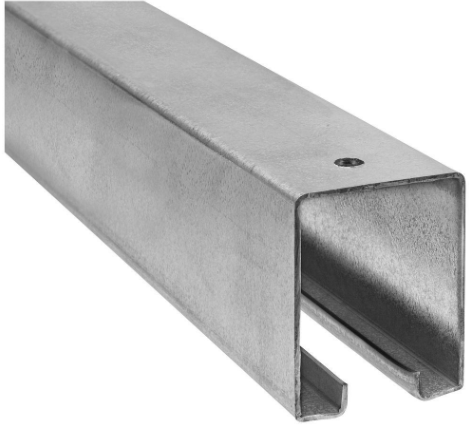
Sliding Door Tracks,Barn Door Track,Sliding Door Rail,Sliding Door Track Hardware,Sliding Barn Door Track,Barn Door Rails
Foshan Nanhai Xin Jianwei Hardware Factory , https://www.aag-hardware.com