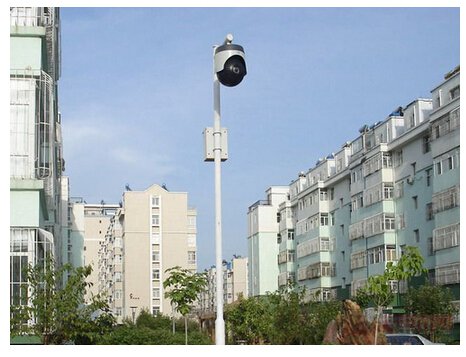
Answer: 1. System problem, DirectX function is not enabled. It can cause the image to appear slow and the colors to be abnormal. Install the DirectX Image Driver and open the Start Menu - Run - Enter DXDIAG command to bring up the DXDIAG dialog and select "Yes". Enable DirectDraw acceleration, Direct3D acceleration, and AGP texture acceleration in DirectX. If it cannot be enabled, DirectX is not installed or the hardware is not displayed.
2, hardware problems, graphics card does not support, image acceleration and hardware scaling. (Hardware problems only change the graphics card).
DDNS setting operation instructions
What is the definition of network video surveillance DDNS service?
A: DDNS (Dynamic Domain Name Resolution) service, that is, a service that can correctly (parse) a fixed Internet domain name and a dynamic (non-fixed) IP address. This means that compared to the traditional static DNS, it can resolve a fixed domain name to a dynamic IP address. Simply put, no matter when the user goes online, how to access the Internet, and what kind of IP address. Whether the IP address will change, he can guarantee that the user's computer can be accessed through a fixed domain name. This means that a computer under a dynamic DNS service seems to have a fixed IP address to act as an Internet server.
3, network video monitoring DDNS resolution principle?
A: The function of the dynamic domain name service is to resolve the fixed domain name to the dynamic IP address. Every time the user gets a new IP address on the Internet, he or she must apply to the DNS to update the domain name resolution database. When the user is online, when the Other person on the Internet wants to access the domain name, the dynamic domain name resolution server will return the correct IP address. . When the user goes offline, DNS should disable the service of the domain name to avoid confusion caused by the reuse of the same IP address.
4. How does network video monitoring detect whether a dynamic domain name is online?
Answer: 1. Click Run under the Start menu - enter CMD and hit Enter. Use the PING command to check the domain name status. The dynamic domain name can return network response information through the PING command. It proves that the domain name has been online.
2. Check the status of the domain name through the dynamic domain name management system, view the device management interface, and query the device according to its conditions. You can see the IP address that this domain name is bound to. The domain name application has been successful, and vice versa.
5, network video monitoring domain name update is not successful?
A: 1 Possible cause: The DDNS parameter setting is incorrect.
DDNS (Dynamic Domain Name) parameters:
DDNS service provider: mvddns (88IP is temporarily unavailable)
Domain name: defined by the user (both letters and numbers)
DDNS address: Is it correct?
DDNS port: Is it the default?
WEB port: consistent with the device
Data port: consistent with the device
2 Possible causes: The DNS address is incorrectly configured.
Solution: DNS (Domain Name Resolution Service) has a local domain name resolution server in each region. The default DNS address configured for the device may be inconsistent with the local DNS. This can result in unstable communication between the device and the DDNS server. Therefore, the device's default DNS must be rewritten to its local DNS address.
3 Possible reasons: The domain name service is not enabled.
Solution: Log in to the domain name management system and query the corresponding device. Open its domain name service. For detailed operation, please see the operating instructions described above.
6, network video monitoring keyboard usage
1. How to set up the keyboard?
Answer: 1. Open the central management software NVSCenter500, enter the “Local Settingsâ€-“Control Keyboard†interface, set the parameters such as connecting the PC serial port and baud rate (Note: the baud rate needs to be the same as the keyboard baud rate, the keyboard does not support the wave. Special rate 1200).
2. Enter “Local Settings†- “PTZ Protocolâ€, select “Transparent Protocol†for the protocol type, and the transparent protocol, address, baud rate, etc. must be consistent with the PTZ (the recommended baud rate is set to 2400, 4800, 9600).
3. Keyboard setting: The keyboard CAM address is set to PTZ address +1. For example, if the PTZ address is 2, the CAM address must be set to 3 for normal control; the keyboard protocol must be consistent with the PTZ protocol, for example, the PTZ protocol is PELCOD. , the keyboard protocol also needs to be set to PELCOD.
7. There is no sound when monitoring the network video monitor?
A: Possible cause 1: No audio input is connected? Solution: Check the audio connection of the host.
Possible Cause 2: DVS does not open the audio option of the corresponding channel? Solution: Check the DVS audio parameter settings to see if the audio is turned on.
8, network video surveillance audio is not good?
A: Possible reason: When the audio sounds a lot of noise and the distortion is very serious, please check if the input signal level is the line input. Most of the time the input signal is not line input (such as an active microphone with amplification) does not match the input level of the server, resulting in saturation distortion.
9, can not access the video server through the digital monitoring center management software
Possible cause: The network is unreachable?
Solution: Use a PC to access the network to test whether the network access can work normally. First, eliminate the cable fault, the network fault caused by the PC virus, until the PC can ping each other.
Possible cause: The IP address is occupied by other devices?
Solution: Disconnect the video server from the network, connect the video server to the PC separately, and reset the IP address according to the appropriate recommended operations.
Possible cause: The IP address is on a different subnet?
Solution: Check the server's IP address and subnet mask address and gateway settings.
Possible cause: The web port has been modified
Solution: Contact the network administrator to obtain the corresponding port information.
Possible cause: Unknown.
Solution: Restore to the factory default state through the reset button on the back of the server, and then reconnect, the system default IP address is 192.168.55.160, and the subnet mask is 255.255.255.0
10. In the network video surveillance, the pan/tilt and lens cannot be controlled.
We are professional manufacturer of Other Products against coronavirus. We focused on international export product development, production and sales. We have improved quality control processes of Other Products against covid19 to ensure each export qualified product.
If you want to know more about the products in Other Products against coronavirus, please click the product details to view parameters, models, pictures, prices and other information about Other Products against covid19.
Whatever you are a group or individual, we will do our best to provide you with accurate and comprehensive message about Other Products against coronavirus!
Other
Disposable Medical Product,Face Eye Shield,Other Medical Product,Medical Infrared Thermometer
CAREABLE BIOTECHNOLOGY CO,. LTD , https://www.careablemask.com