Zhongwang 3D is a very powerful CAD design software. It is proficient in Zhongwang 3D and can greatly improve the efficiency of CAD design. Today, I will share with you CAD design enthusiasts how to use Zhongwang 3D to create mold parting lines.
The parting line of the mold refers to the boundary line between the plastic part and the mold, which is used to define the dividing position of the part mold, which is related to the direction of demolding, and usually uses the position where the demolding feature starts as the parting line.
Zhongwang 3D offers five methods to create plastic parting lines. They are based on: contour lines, surface intersection lines, surface boundaries, curve projections, and two points. Here are five ways to create a parting line.
First, according to the contour line, you can create a contour line generated by the surface projection, which is a parting line.
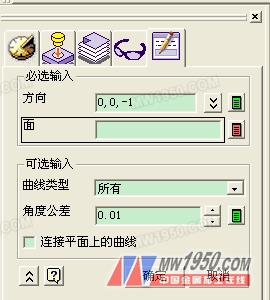
This method needs to define the direction of the view and the face of the parting line. When defining the parting surface, click the middle mouse button to select all the faces. The curve types for the optional input method are ring, contour and all available. The angular tolerance is also the angular error.
Second, create a line with the intersection of the surface according to the intersection line of the surface. This function is the same as the command to generate the intersection curve in the sketch.

The intersection in the mandatory option is the reference surface that defines the parting line; the base needs to select the face that defines the parting line.
Third, according to the boundary line of the face to create a parting line, according to the following figure, you need to first select a face to define the face of the parting line, then select the side of the face as a parting line, or the middle mouse button to select the face All sides are parting lines.

Fourth, create a parting line according to the projection curve, and draw the curve with the projection in the sketch is the same principle. You can choose a sketch, a curve, or create a new feature sketch as a definition of the curve. The face selects the face to be projected, and the middle button selects the projection to the nearest face.

The five-point curve is a parting line. As the name suggests, you can use a two-point curve on a surface to create a parting line.
The above is the five ways to create a parting line with Zhongwang 3D. You can master it with a little practice. Later, I will have the opportunity to share some of the other features of Zhongwang 3D.
Baoji zhipu non-ferrous metal processing co., LTD. Main processing single crystal furnace, vacuum furnace, furnace, such as sapphire molybdenum, tungsten, tantalum, niobium tungsten bars, tungsten, Tungsten Plate thermal field, tantalum, Tantalum Plate and other accessories processing, domestic use of the best quality raw materials, equipped with advanced equipment and professional production team, can be customized according to the requirements of all kinds of materials of Tungsten Products, welcome to inquire, looking forward to your cooperation!
Tantalum Plate
Tantalum Plate,99.95% Pure Tantalum Plate,Tantalum Ground Ring,High Purity 99.95% Tantalum Plate
Baoji Zhipu Non-Ferrous Metals Processing Co., Ltd. , http://www.czpmow.com